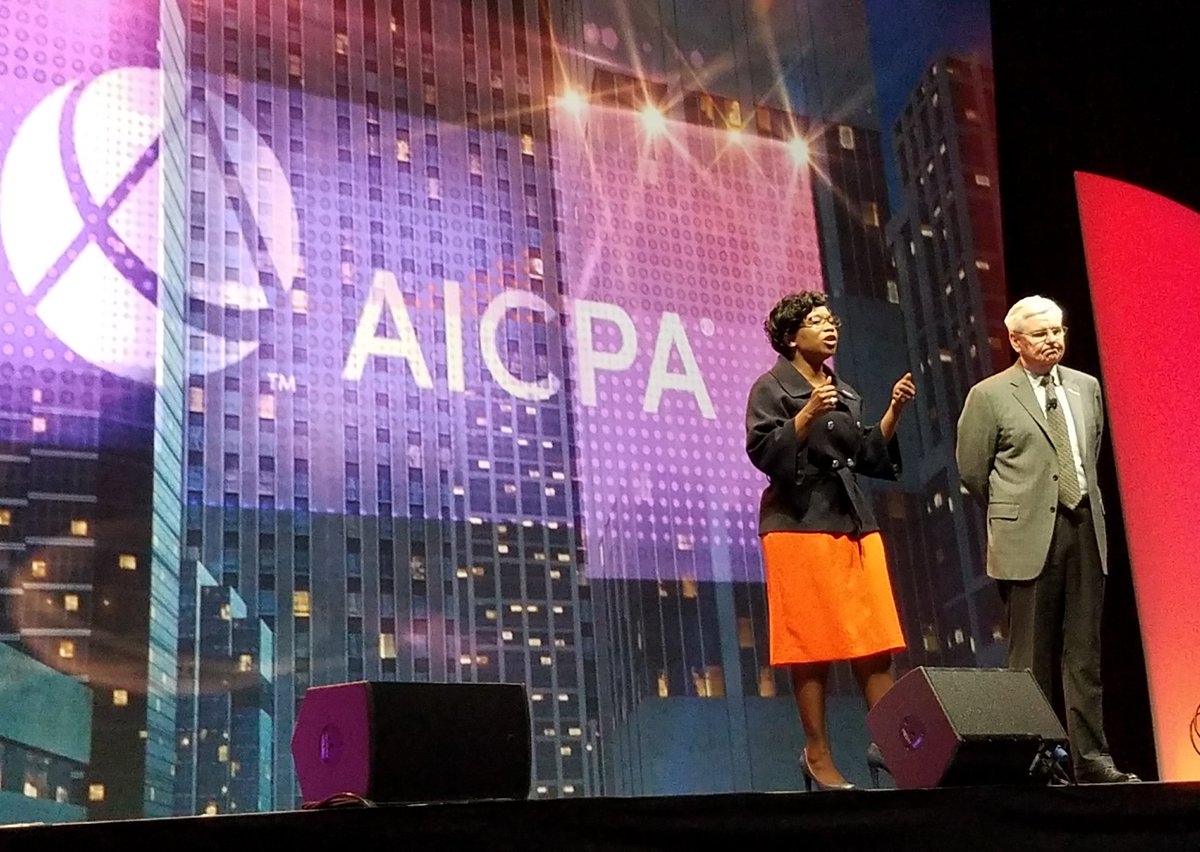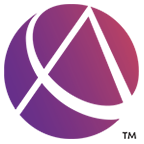An “almost incomprehensible” increase in the pace of change and technological development is going to require the accounting profession to make significant changes to survive and thrive, according to American Institute of CPAs president and CEO Barry Melancon.
Speaking in an update on the profession with institute chair Kimberly Ellison-Taylor at the 2017 AICPA Engage conference, Melancon said, “We live in extraordinary times, and we need to evolve as a profession. Futurists say that the rate of change will be almost incomprehensible, and the implications are incredible as well. This comes home to roost in our profession.”
Almost half of current work activities can be automated with technology right now, Melancon noted, and then cited a Wired Magazine article that focused on accountants and long-haul truckers as two groups that are likely to be negatively affected by changes in technology, with as many as 4.5 million jobs impacted.
“Robotics will automate or eliminate up to 40 percent of accounting work,” he warned.
And technologies like blockchain, artificial intelligence, and data analytics have the potential to completely reshape the landscape in all of the profession’s core service areas, and create new challenges and new competitors. “Most of you think your competition is the firm down the street,” Melancon said, “but it may well be a company that doesn’t exist yet.”
“We will not recognize our profession in the next 10 years – but it will still be critical,” he continued. “And honestly, I said 10 years so it wouldn’t scare you so much. It will probably be unrecognizable in five.”
Don’t react – initiate
The profession needs to get out ahead of all the threats and challenges that are coming down the pike, Ellison-Taylor and Melancon told attendees.
“Who are we to think we won’t be impacted by change?” asked Ellison-Taylor. “We need to initiate that change ourselves.”
For instance, she noted that the growing importance of technology may actually create new roles and opportunities for accountants. “I’m convinced that technology needs someone at the helm to provide strategy and guidance,” she said. “Those are our unique strengths.”
Taking advantage of those opportunities will require a proactive approach, Ellison-Taylor explained: “Our profession must make investments in transforming our services. What’s our competitive advantage? What are we doing to maintain our trusted advisor role?”
One key area that the pair focused on was the audit, a core service of the profession that is poised to be completely reshaped. As an example, Melancon described the traditional model for auditing leases, which was to send a team of (mostly young) accountants to read through a sample of a client’s leases looking for accounting-related information, and to create an exception report. In the near future, however, software will read all the leases that young accountants used to have to sample, learning what’s material as it goes.
“How do we drive large-scale change in the audit? The market won’t create the audit of the future,” Melancon said, which leaves it up to firms. Already, he noted that the very biggest firms have invested hundreds of millions in new technologies in these and other areas.
(Ellison-Taylor raised a corrollary issue – that of a potential gap between firms that can invest large sums and those that can’t: “We don’t want to divide our profession between those who have modern audit tools, and those who don’t,” she said. “How do we make sure the small practitioner can compete with the biggest firms?”)
Being ready to develop new services, both in audit and beyond, will be critical. Melanson cited the recent rise of cloud-enabled client accounting services as an example. “The growth rate on modern CAS is 10 percent -- and it didn’t exist 10 years ago,” he said, adding cybersecurity services and integrated reporting as areas that are ripe for similar development.
Personnel issues
It’s not just firm services that will be changing. With staffing the top challenge for every firm size except sole practitioners, according to new AICPA research, how the profession recruits and retains employees must change, too.
“How do we develop the cultures that will keep top talent in our firms?” Ellison-Taylor asked. Personal engagement by CPAs will play a major part, she suggested – recalling how a visit by an accountant to her third grade class led directly to her being chair of the AICPA.
Melancon seconded that idea on two fronts. First, he explained that the profession will need to reach out to the next generations of accountants even earlier than usual. “While Millennials majored in ‘Undecided,’” he quipped, “Generation Z will go to college knowing what they want to do after they graduate. So we need to reach Generation Z at the high school level.”
At the same time, the profession needs to do more to put graduating accounting students on the path to their CPA license. While the number of first-time CPA Exam candidates jumped 33 percent in the first quarter of 2017, more needs to be done to build that pipeline – and it needs to be done at the individual level.
“The No. 1 factor in getting people to take the exam is encouragement,” Melancon said. “You need to put your arm around them and tell them it’s important.”
A quick poll of the audience reported that over half of attendees’ firms encourage staff to take the CPA Exam, but in the profession as a whole, AICPA research finds that many small firms aren’t doing enough to push staff toward the test.
Melancon also noted that not all staff development should be focused on future accountants. “The vast majority of current CPAs still have 10, 15, 20, 25 and even 30 years left in their careers – we have to help them adapt” to the changes that are coming as well.
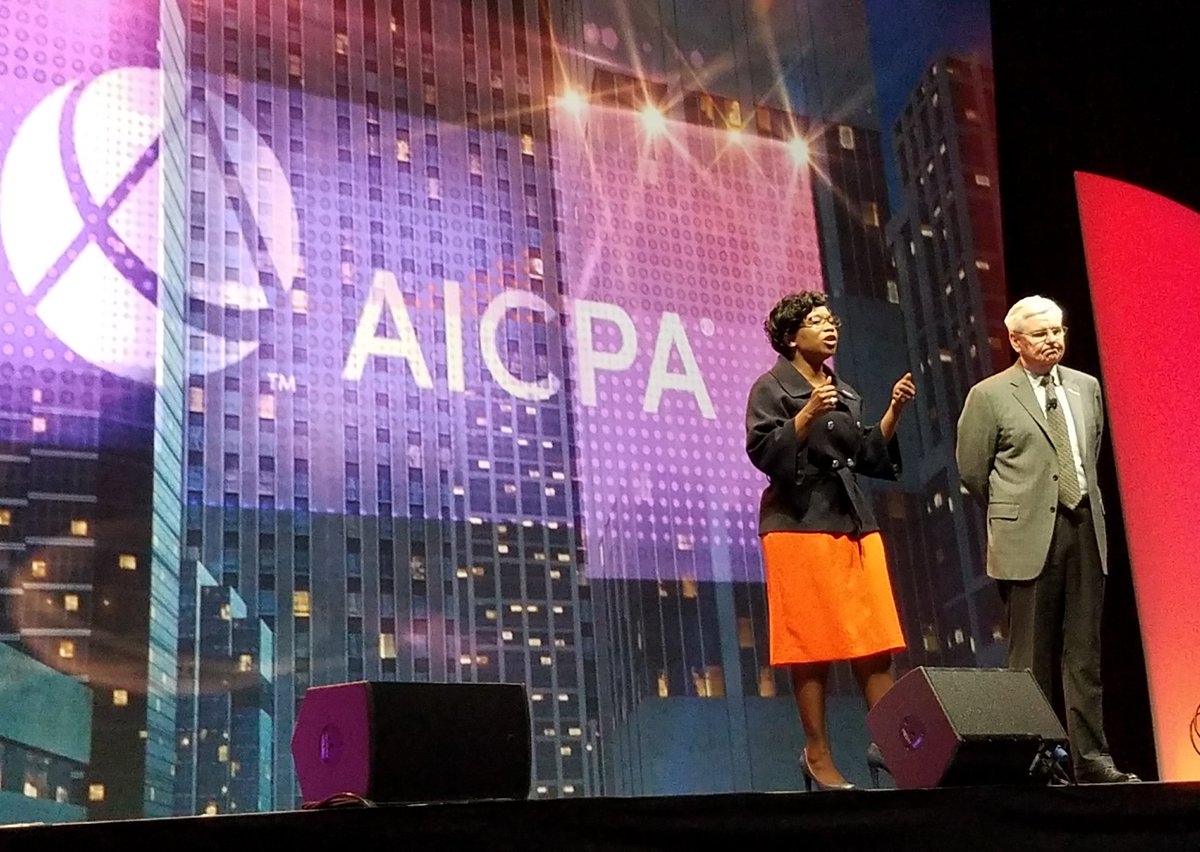
Ellison-Taylor and Melancon at Engage 2017
AICPA
Not all gloom
For all the predictions of challenges, the pair did note that accounting has some natural advantages.
“We are the No. 1 preferred credential in financial services,” Ellison-Taylor said. “To maintain that, we need to be more assertive.”
Fortunately, accountants have already begun to prepare themselves: “I think we are positioning ourselves for the future better than any other profession,” Melancon said.
Over the course of their address, the two highlighted a number of initiatives that the institute has undertaken to help:
- A new project to provide financing to startup and micro-startup companies that are working on technologies that could benefit the accounting profession.
- The creation of a cybersecurity assurance service. (Ellison-Taylor noted predictions that, by 2020, up to $170 billion will be spent on cybersecurity: “This is an opportunity for the profession.”)
- Ongoing efforts to get states to allow CPA firms to operate across state borders on their firm licenses (all the states currently allow individual CPAs to mobility on their personal licenses).
- Creating an honors course in accounting for high school students.
- An earlier initiative to develop more accounting Ph.Ds with practical firm experience to move into academia.